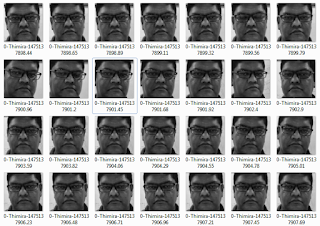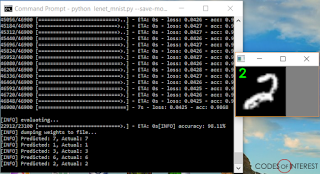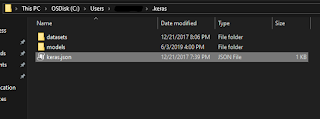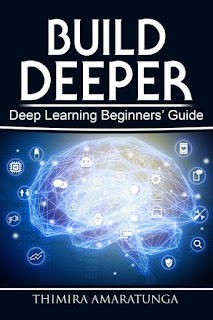I’m planning to switch to Linux for few of my experiments, so I decided to try out setting up Anaconda Python and Keras from scratch on Ubuntu. I’ll be using the latest Ubuntu 16.10 (Yakkety Yak) 64-Bit for this.
Note: The screenshots I captured are from a virtual machine with Lubuntu 16.10 (the LXDE flavor of Ubuntu). But the steps and commands are exactly the same for the standard Ubuntu desktop as well.
First and foremost, get and install the latest updates in Ubuntu, (Reboot the machine if necessary after updating.)
sudo apt-get update
sudo apt-get upgrade
Then, we’ll install the following necessary packages,
sudo apt-get install build-essential cmake git unzip pkg-config
sudo apt-get install libopenblas-dev liblapack-dev
Now, on to installing Anaconda. Head over to the Anaconda Python Downloads page, and get the Linux installer for Anaconda. We’ll be getting the Python 3.5 64-Bit package.
 |
| Download the Anaconda Python 3.5 64-Bit package for Linux |
This will download a file named Anaconda3-4.2.0-Linux-x86_64.sh (the version numbers might be different based on the latest version available at the time of the download).