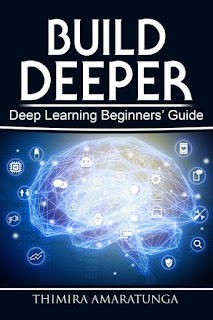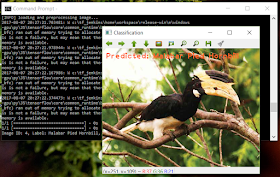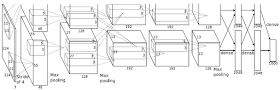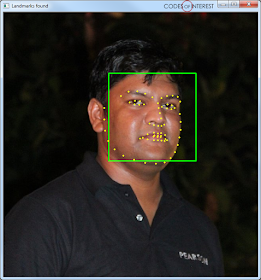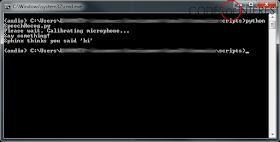AlphaGo – developed by the DeepMind team of Google – is an AI program which plays the board game Go.
 |
| A Go board (By Donarreiskoffer - Self-photographed, CC BY-SA 3.0, https://commons.wikimedia.org/w/index.php?curid=43383) |
The Go board game is an abstract strategy game, which has been invented in China over 2500 years ago. Despite its simple set of rules, Go is considered to be much more complex than Chess, and is one of the most studied strategy game of all time.
 |
| The AlphaGo Logo |
The AlphaGo uses a Monte Carlo tree search algorithm to find moves using the trained deep neural network which works as its knowledge core. AlphaGo was initially trained on a training set of over 30 million moves data from human Go matches. It was then further trained by letting it compete against copies of itself using reinforcement learning.